|
Advanced Image Systhesis - Mini Project SS 2006 |
| Participants of the Project: | Andri Bühler & André Schmidt |
| Idea: |
Play around and get some knowledge on Graph Cut algorithms. |
| Main Goal: |
To produce either a plugin for photoshop or a stand-alone version of the graph cut algorithm. |
| Possible Extensions: |
A possible extension would be to try to perform matting on the cut edges and to integrate the tool into an existing graph library. |
| Sources: |
Papers presented in the class, in detail this source. Further reading material will be added. |
| Final Remarks: |
We intend to present our progress here in terms of working binaries and/or some documentations on problems and solutions. This discription may change over time and as we see the abstract at this moment in a draft status. The main goal is going to remain as formulated. |
| Requirements: |
In order to run the program you need a linux machine (binaries for windows computers eventually will be added later). Additionally a glut and a tiff library need to be installed on your system. We assume that you know how this has to be done ;-) |
| 11th May 2006: | |
|
After reading few papers and playing around with an implementation of he maxflow algorithm we got our first results. Here a small binary (for linux) showing the result of a graph cut. ais (21 kb) For playing around please also download the source files from here (60 kb). For tuning parameters as vertex and edge weights edit test.cpp. |
|
| 18th June 2006: | |
|
First version of the batch algorithm ready. In this version only pictures up to 300x300 pixels are supported due to the computational complexity. ais.exe (168 kb) How the program works: The program will look for two bitmaps in its directory. One is the original image, the other one would be a bitmap with some green and red stripes in it, the selection bitmap. As examples take these two images: picture.bmp and selection.bmp   
|
| 23th June 2006: | |
|
Final Version: We rewrote the program to use it as a plug-in for the "Painter" framework supported by Michael Waschbsch. In order to do so we made a few extensions on the ais.cpp as "Painter" only supports the TIFF image format. painter (204 kb) How the program works: You will need read/write access to the directory since the program will write data to the disk. To start by console: ./painter input_image.tif How to use the graph cut plugin in a few steps: 1 Start painter. 2 Press 'c' start the graph cut plugin. Note the messages displayed on the console. 3 Press 'f' and select the foreground (object). Use F1 to F10 to variate the brush size. 4 Press 'b' and select the background. Use F1 to F10 to variate the brush size. 5 Press 'enter' to start the cut. To save the image press 's'. 6 Press 'C' to go back to the last selection. To invert the selection press 'i'. 7 To start over press 'o'. To save the result press 's'. Messages are displayed on the console. Remember to use TIFF images only! To display a help message press '?'. 
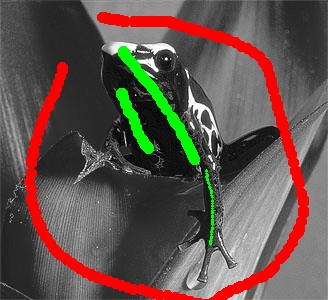
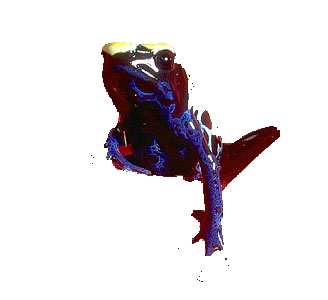
|
| 29th June 2006: | |
|
Because the deadline got postponed we decided to add a few additional features: painter (207 kb) It's now possible to undo the selection of background and foreground. To do so hit the 'RightMouse' button. For more detailed instructions press '?'. 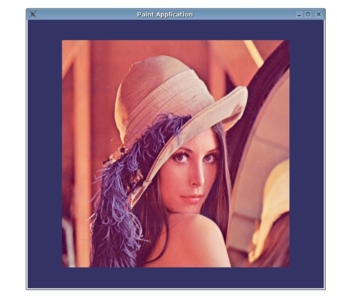

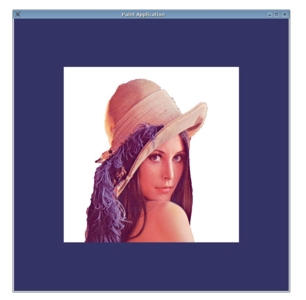
|
| 30th June 2006: | |
|
Final remarks: The project was fun. To round things up we provide here the source code. painter_v1.tar.gz (2.7 mb) For questions please do not hesitate to email either Andri or myself. |